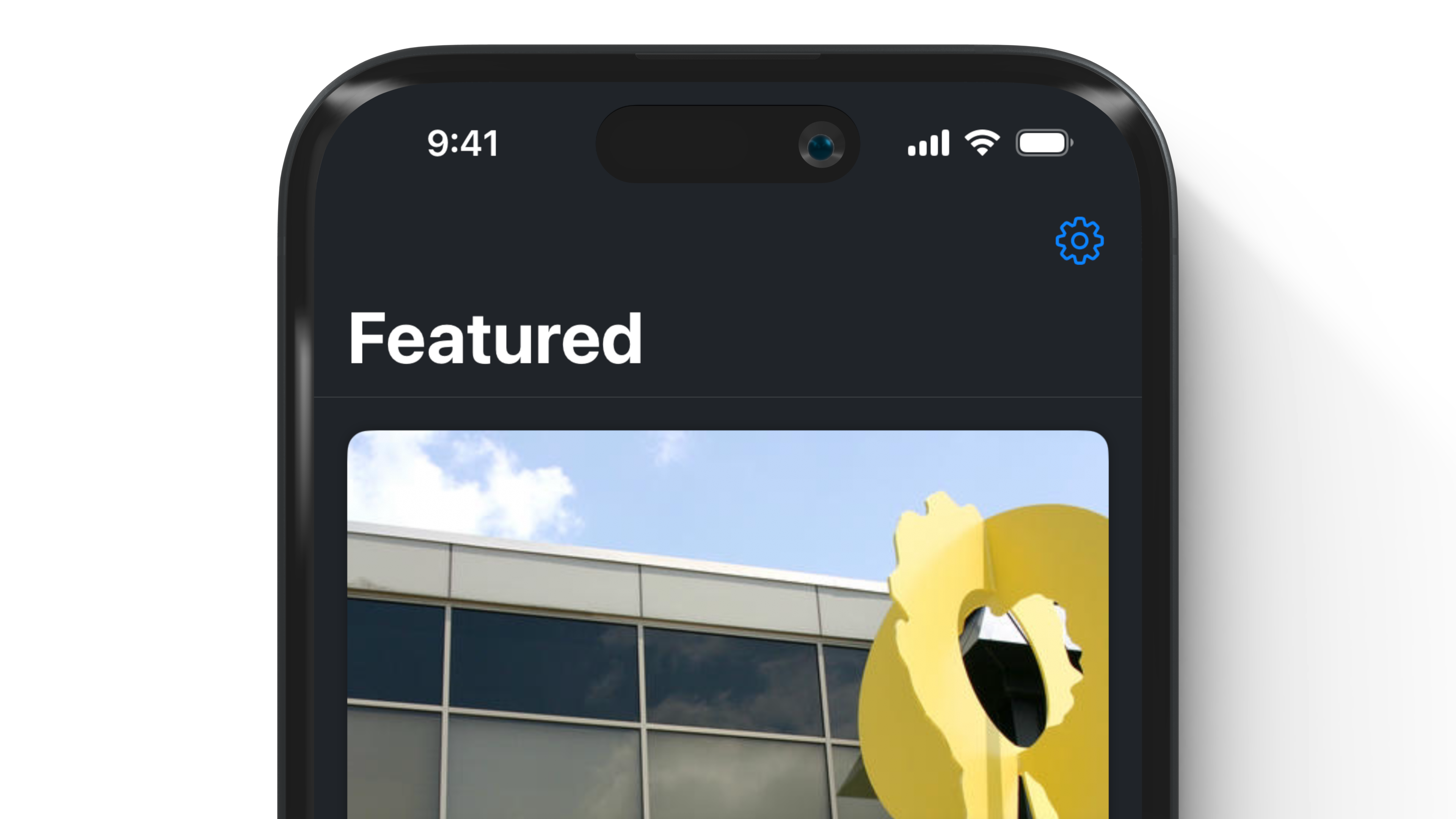I was in search of a better way to take app screenshots. Typically you have two choices: use a physical device or a simulator. Physical devices are fine for a realistic display, but you can’t control the time or the radio indicators. No one wants to see just two bars of service on a screencap. iOS’ default simulators don’t even show the service indicator.
Luckily the first result I came across was a post from Jesse Squires from 2019. The following command will override the current simulator with full service and the iconic 9:41AM time.
xcrun simctl status_bar booted override --time "9:41" --dataNetwork "wifi" --wifiMode active --wifiBars 3 --cellularMode active --cellularBars 4 --batteryState charged --batteryLevel 100
The end result looks like this.